Build a Secure and Efficient Computer Lab Through Lab Management System
The majority of computer labs at today's academic institutions face a common set of business challenges in security, operations management, and managerial decision support. These challenges cause significant direct losses, which can be attributed to factors such as lack of access control and inadequate security. Moreover, there are substantial opportunity costs related to workstation downtime, sub-optimal work schedules, poor employee supervision, and inefficient occupancy management. Given that the value of computer assets ranges from hundreds of thousands to tens of millions of dollars, and that educational budgets are at historic lows, it is important to streamline business processes, optimize use of resources, and provide required levels of security in a computer lab. The solution is an integrated Computer Lab Management System that can turn a primarily manual lab management business into a flawless automated and highly efficient operation.
Here we will explain how VeraLab addresses these aspects
- A Typical Computer Lab
- The Challenges of Managing a Computer Lab
- The Solution: Computer Lab Management System
- VERALAB - Integrated Lab Management System from VeraLab Inc.
- Access Control and Security
- Maintenance
- Employee Supervision
- Managerial Decision Support
-
A Typical Computer Lab
A typical computer lab at an academic institution is an organizational unit responsible for providing users with access to workstations. Such lab may comprise one or more computer rooms located at various points on the campus. To access workstations, users follow some form of a sign-in process, either by registering themselves into a log or by turning in an ID card. Sometimes access to workstations is unrestricted.
The lab is supervised by a Lab Manager or Lab Coordinator, who is responsible for overall lab performance, carries out day-to-day management duties, and plays an active role in budgeting, staffing, purchasing, payroll, and other money-related matters.
Labs hire Technicians, employees responsible for the overall condition and availability of the equipment. Technicians conduct complex repairs, maintain stock of spare parts, order and install software, communicate with vendors' technical support services, and perform other technical tasks.
Labs also hire a number of Lab Assistants, usually students working part-time. Lab Assistants supervise computer rooms operations and users sign-in, conduct technical and customer support, and perform minor troubleshooting and simple maintenance tasks.
-
The Challenges of Managing a Computer Lab
In most cases, the business processes for running a computer lab are either not computerized at all or are computerized using office automation tools. This results in the following problems, just to name a few:
- Lab assistants cannot be alerted to potential violators signing in to use a workstation. Lab employees do not have effective means to maintain and query the list of users known for malicious activities. There is no way for a lab assistant to know that a student signing in to use a workstation damaged a thousand dollars worth of equipment a year ago.
- Workstations cannot be locked from the control center. As a result, a lab assistant cannot force a user out of a workstation before a class starts or if the user just refuses to go. In addition, a lab assistant cannot prevent users from occupying workstations without permission while the assistant is out of the room.
- There are no means to identify users who performed a malicious activity. A lab manager, alerted about SPAM distribution that originated from one of the lab machines several days ago, cannot identify who used the workstation at that time and what other workstations had been used by the same person. Such an activity will go unpunished encouraging other hackers to abuse lab resources.
- Room occupancy cannot be managed efficiently. Lab personnel cannot tell how many stations in each room are available, whether another room located in a different building is booked for a class, under-occupied or has users on a waitlist. As a result, there is no way to redistribute users to vacant workstations in other locations.
- There are no means of monitoring employee attendance. Most lab assistants are temporary employees; managers should not rely on their work discipline blindly. Attendance tracking will greatly facilitate supervision and payroll calculation.
- Inefficient technical support. Technicians do not have means of tracking issues and collaborating with lab assistants. Suppose a lab assistant found an issue and left a 'Post-it' note attached to a workstation to inform a technician. Later, a janitor removed the note. Now it will take long time for a technician to spot the issue. Moreover, it will be hard for a technician to collaborate on the issue if the lab assistant works a different shift. Workstations cannot be marked unavailable for user sign-in.
- There is not enough information for scheduling and staffing decisions. Managers need to draft lab and personnel schedules. They cannot do this well without knowing the occupancy levels within each lab. They need to know what hours of the day or days of the week require more lab personnel, when will it be enough to keep only one or two lab assistants on site, best times the lab could be closed due to minimal traffic.
- There is not enough information for budgeting and purchasing decisions. Managers do not have reliable statistics on what models fail more often than others. They cannot answer basic questions regarding total cost of ownership for each model; whether the lab has enough Macintosh vs. PC computers, how many more of each type is needed and how to justify it to the Vice President; what spare parts to purchase and in what quantity; what is the estimated maintenance budget for the next planning period and how to justify the budget to the Vice President.
-
The Solution: Computer Lab Management System
Implementation of a professional quality and fully integrated Computer Lab Management System can significantly increase the efficiency, security, and costeffectiveness of computer lab operations. Such a system should consist of the following interrelated parts:
- Workstation access control, user sign-in and security. Lab assistants should be able to register users assigned to workstations in the database, remotely lock and unlock workstations, maintain waitlists, validate users against an Alert List, and evaluate the occupancy of all the remotely located laboratory rooms. When integrated with LDAP or MSAD such system automatically logs sign on/off events. Management must be able to view current room occupancy, waitlist, and computer availability, analyze access logs in order to detect violators and if necessary, add them to the Alert List.
- Maintenance automation. Lab assistants and technicians must be able to maintain issue logs for each workstation, employees must be able to collaborate on issues, and workstations that are out of order must be marked as unavailable so lab assistants cannot assign users to them.
- Management decision support. Managers must be able to query and analyze information about room occupancy, waitlists, workstation availability, and cost of maintenance in order to make informed scheduling, hiring, budgeting, purchasing and other decisions.
At present, the only commercially available full-featured Computer Lab Management System providing all spectors of functionality as an out-of-the-box solution is VeraLab Suite developed by VeraLab Inc.
-
VERALAB - Integrated Lab Management System from VeraLab Inc.
VeraLab is a web-based application for managing computer labs that is designed to provide the staff with all the tools needed to perform their major tasks. The picture below illustrates the range of computer lab processes managed by VeraLab.
Figure 1. VeraLab addresses all major business processes in a computer lab.
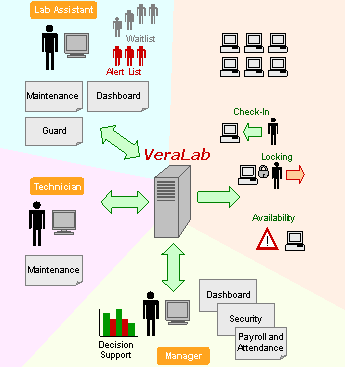
-
Access Control and Security
Lab assistants sign in/out individual users at a Counter Station by swiping a school ID card through a card reader and selecting a machine from the list of available workstations. This is done in a Lab Assistant Dashboard module. If the user is on the Alert List, the lab assistant is notified during the user sign-in process.
Figure 2. Access control and security. Lab assistants assign users to workstations, restrict access to workstations by locking, manage waitlists, and verify users against the Alert List. Managers view the lab status and update Alert Lists.
The entire room can be marked as reserved for a class. The system can prevent or not prevent outside users from signing in during the class, depending on the instructor's wishes or lab policies.
Unoccupied workstations in the room can be locked. Locking/unlocking of workstations may be performed from the central server together with user sign-in or manually on-demand.
If there are no available workstations in the room, the lab assistant can look up other rooms? availability status and transfer incoming users to a different room. Alternatively, users can be put on a waitlist with specified queuing criteria such as 'waiting for any workstation in the room,' 'waiting for a particular type of workstation,' or 'waiting for a particular workstation'.
Managers can view the status of each room from the Manager Dashboard. Since the system is built using web-based technologies, managers do not need to be present at the office to supervise activities in the lab.
If a user performed a malicious activity in the past, managers have an ability to identify the user by analyzing the access log and add the user to the Alert List.
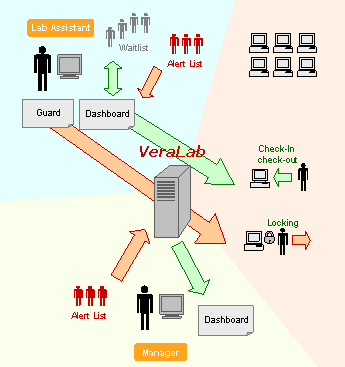
Combined together, access control and security will transform the computer lab into a well-organized orderly production line requiring minimum human intervention and featuring maximum level of security. To find out more on security, please read the white paper Establishing a Secure Lab Environment.
-
Maintenance
VeraLab maintains an Issue Tracking Database allowing lab employees to log and track hardware and software malfunction issues. VeraLab's maintenance module is integrated tightly with other parts of the application, which allows events occurring in the maintenance module to trigger appropriate downstream processes. For example, when an open issue has 'out-of-order' severity level, the workstation becomes unavailable for user sign-in. Managers can view availability status of each workstation in real time.
Figure 3. Maintenance. The system maintains a list of issues associated with workstations. Employees may log and collaborate on an issue. Workstations may be marked unavailable for user sign-in. Managers see current availability status and view historical data.
The Issue Tracking Database streamlines communication between lab assistants who log issues and technicians who address those issues. When an issue is entered into the database, all the registered technicians get email notifications. When a technician starts her/his shift, s/he logs into an 'Open Issues' page to find out what issues need to be addressed. When a technician needs more information from the person who logged the issue, s/he can set the issue status to 'more info,' which will trigger a notification email asking for more information. Users may log multiple notes for each issue through an 'issue discussion board' page.
Another important aspect of the Issue Tracking Database is its ability to provide decision support. Since every issue in the system is associated with a particular workstation, and every issue allows entering the cost of repairs, managers can analyze the cost of maintenance for the entire lab and the total cost of ownership per workstation type, thus gathering vital data for budgeting and purchasing decisions.
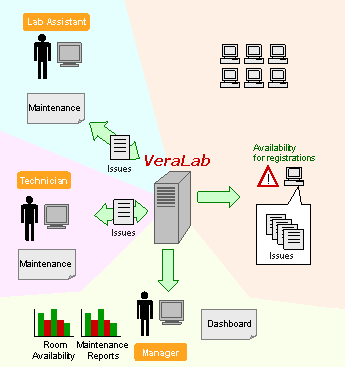
-
Employee Supervision
Since the majority of lab assistants are hourly workers, it may be necessary to register their attendance in order to calculate payroll. VeraLab approaches this by requiring lab assistants to register with the system each time they start and end their shifts. Employee sign-in information can be pulled into reports and used by managers to calculate payroll. The need to register with the system encourages stricter employee attendance.
Figure 4. Lab Assistant shift reports and payroll.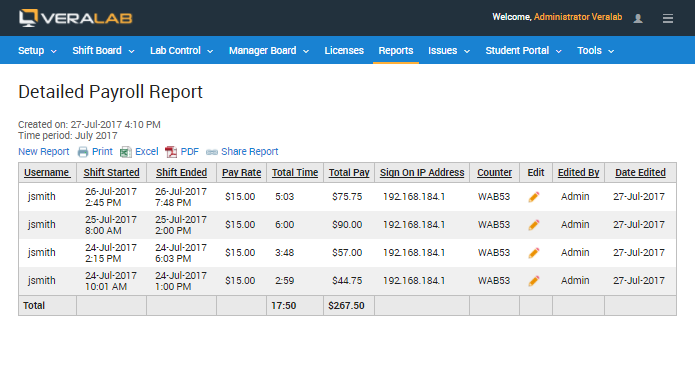
-
Managerial Decision Support
During operation, the system collects a multitude of transactional data such as workstation availability, user sign-in records, waitlists, issues, cost of repairs, room occupancy, etc. This data becomes a source for analytical information that managers can utilize for their decision support. Some of the areas in which the system can provide decision support include:
- Room scheduling and staffing. Managers may extract historical data about room occupancy by day of the week and hour of the day. Based on the data, managers may adjust room schedules and justify staffing requirements for future periods. If there is a need to cut the lab's working hours, the system will minimize the negative effect by pinpointing periods of minimal occupancy.
- Purchasing. Managers can analyze historical cost of maintenance for each type of workstation and avoid buying models with high maintenance costs. Managers can also predict maintenance expenses for future periods based on prior periods and determine a meaningful maintenance budget. It is also possible to analyze major sources of failure and proactively acquire necessary spare parts. These measures will drastically decrease the amount of downtime in the lab, thus providing better return on lab investment.
- Understanding demand for equipment. Historical data on waitlists, room occupancy and occupancy by workstation type may help management understand whether there is a shortage of a particular type of workstation or an opportunity to repurpose existing equipment so it can perform tasks that are in high demand. As a result, the lab will purchase only the equipment, which is in demand; existing equipment can be used efficiently; return on investment will go up.
- Maintenance. Managers can view trends in equipment downtime to help them make judgments on the quality of work of technicians and the condition of the equipment. Old equipment causing lots of downtime can be identified and replaced promptly. Technicians doing a poor job maintaining the facility can be identified.
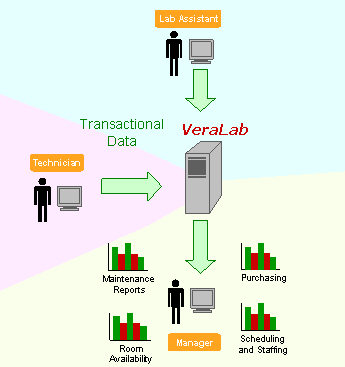
The decision support component will transform the lab into a truly manageable business where decisions are made based on precise metrics rather than guesswork. Managers are empowered with tools that provide a clear picture of the situation and allow them to make fact-based decisions.




